

At the very least I hope it’s hosted by someone outside the US so it’s out of reach to the authorities.


At the very least I hope it’s hosted by someone outside the US so it’s out of reach to the authorities.


The main issue you’ll run into is nicher proprietary software being hard to install, but that’s what containers are for. The main one I see is if you need to install some proprietary VPN client it gets annoying, but since you’ll be running a VM anyway you can do some network trickery. My work’s antivirus only works on Ubuntu and RHEL, proprietary kernel modules so it’s got to be at least one of those kernels.
Linux is Linux, nothing’s impossible to solve even with Bazzite’s immutability. Worst comes to worst you make your own images and it’s not that hard, you basically just fork it on GitHub and let the CI do its thing.
But do you have time to fiddle to make it work and take the risk, or do you want to play it safe? How confident are you with Bazzite’s more advanced topics?


Gotta condition americans to the norm of guilty until proven innocent early!


And hopefully ad blockers too.


Wine has always done that, last seen on Plasma 5 (I switched to Wayland with Plasma 6), and I remember that being a thing way back in 2007 too. Valved patched the scaling in Proton as well I believe so that might be why it didn’t do that.
It behaves how fullscreen apps work on Windows, takes over your whole display and messes with the resolution and all.


It’s supposed to scale correctly, but otherwise Gamescope will take care of that particular issue.
Kinda annoying on Xorg when the game just decides my screen should be 800x600 and then proceeds to crash and leave me at 800x600 on a 4K display with scaling set to 200%.


Why though?
We can just subscribe to the community on lemmy.ml, there’s no point reposting when it’s already there ready to federate.


It depends on your overall energy use but generally that would be negligible when compared to heating and hot water, especially during winter when the furnace runs 24/7.
In particular, during the winter, all excess energy from the oven is heat the furnace doesn’t have to provide so it’s basically free: you’d use that energy anyway.
Generally the economy of scale should technically favor the prebaked bread, at least before the store slaps its value added surcharge for it. The store still needs to pay for the energy (but probably gets it cheaper than you), but also needs to pay to maintain a factory, equipment, employees. So you kinda need to factor in the price of your oven too and its wear and tear.
I just buy the loaf because one thing I know for sure is if I factor in the value of my time, it’s way better and easier to work an hour than spend an hour baking a loaf of bread. The time to bake the bread costs more than if I used that time to work the equivalent time and buy 5 loaves of bread with the money.
It seems to have picked up “circle” as the distro. You’ll need to replace that with the matching Ubuntu or Debian version of what this version of ElementaryOS is.


What do you want the UI for? For configuration it’s usually meh because it’s the kind of thing you configure by config file, often generated config files even. For stats it’s where it gets interesting, usually third-party options like Grafana is used along with something like Prometheus to collect the metrics.
When it comes to easy configuration, newer options go for the zero configuration angle rather than a nice UI to configure it. Just need some Docker tags and Traefik automagically configures itself, so the UI is just for viewing information.


I don’t remember the exact details but it didn’t work right. That was arguably a couple years ago on a server distro approaching EOL, may have been long fixed. It involved Android 4.4.


Few of them for most use cases, especially a VPS. My server have a couple of IPs each mapping to a different VM, they can all claim 22/80/443 as you’d expect, but that’s just basically the same as having a bunch of VPSes anyway.
It’s useful for some other uses like, I might want to dedicate an IP for VPN exit that doesn’t expose any services.
Another use is sometimes you just want two things to stay entirely separate, even if on a technical level it could work with a reverse proxy. It can eliminate some class of exploits like request smuggling.
One use case I’ve had for a customer is they have a system that can only do TLSv1.0, which is wildly obsolete and exploitable. So that particular API endpoint was served from a secondary IP, that way I can continue to enforce TLSv1.2+ on the primary IP. It’s possible with some reverse proxy magic with HAproxy, but I could also just make a new server block in the existing NGINX bound to that IP and call it a day.


I think I’m kind of on the other extreme, I day dream a lot. It’s like I can experience anything I’ve experienced before on demand and replay it. Sometimes it’s annoying, it’s like someone left 3 TVs and 2 radios on in my head and I can’t turn it off.
I didn’t know that was a thing until today, but also totally unsurprised, the brain is super weird.
I don’t struggle to picture it though, that only works for me if the book is interesting. When it’s boring (ie. forced to read it and there’s a test), I think my brain falls back to how you read books.


How do you guys without aphantasia manage to read when there’s pictures whizzing around your head all the time??
For me, the book and my surroundings completely disappear, the whole thing turns into a dream-like movie experience. I don’t see letters or words at all, it becomes an unconscious process that keeps feeding the dream and it looks similar to fuzzy AI videos.
Sometimes the process of getting pulled out into reality again can be brutal: suddenly it’s 3h later and I have to look around and take a moment to settle back. If you dream while you sleep, it’s like when you suddenly wake up while you were in an intense dream, takes a moment to process. I’m really completely gone in another world the whole time.


Í wonder if visualizing what you read slows people down.
Not really, I can read very fast too and also visualize it at the same time, like full blown movie. I think it’s more indicative of information processing abilities in general: I can generally keep up watching lectures at 3x speed and notice things on screen almost instantly too.
I’m super efficient at filtering information too: I’ll look at a paragraph in some documentation and immediately see “If you’re in X special case, then…” at the 5th sentence in the middle of the paragraph when skimming through documentation. Or of course skipping details I don’t care about.
I consider this one to be my public/serious account, so, eh why not, it adds a face, a personnality. And I think I look cute on it. Due to the origin of my nickname, it’s realllly not that hard to find out who I am. Facebook ruined the anonymity aspect a decade ago, so I just live with it. And it’s a little bit more recognizable than just the username. For anonymity I have alts.
It has some downsides though, like people telling me I look like I got my dick chopped off. I’m cis, my dick is perfectly intact. Come on guys it’s just hair dye lol.
Tesseract and other clients kinda do:
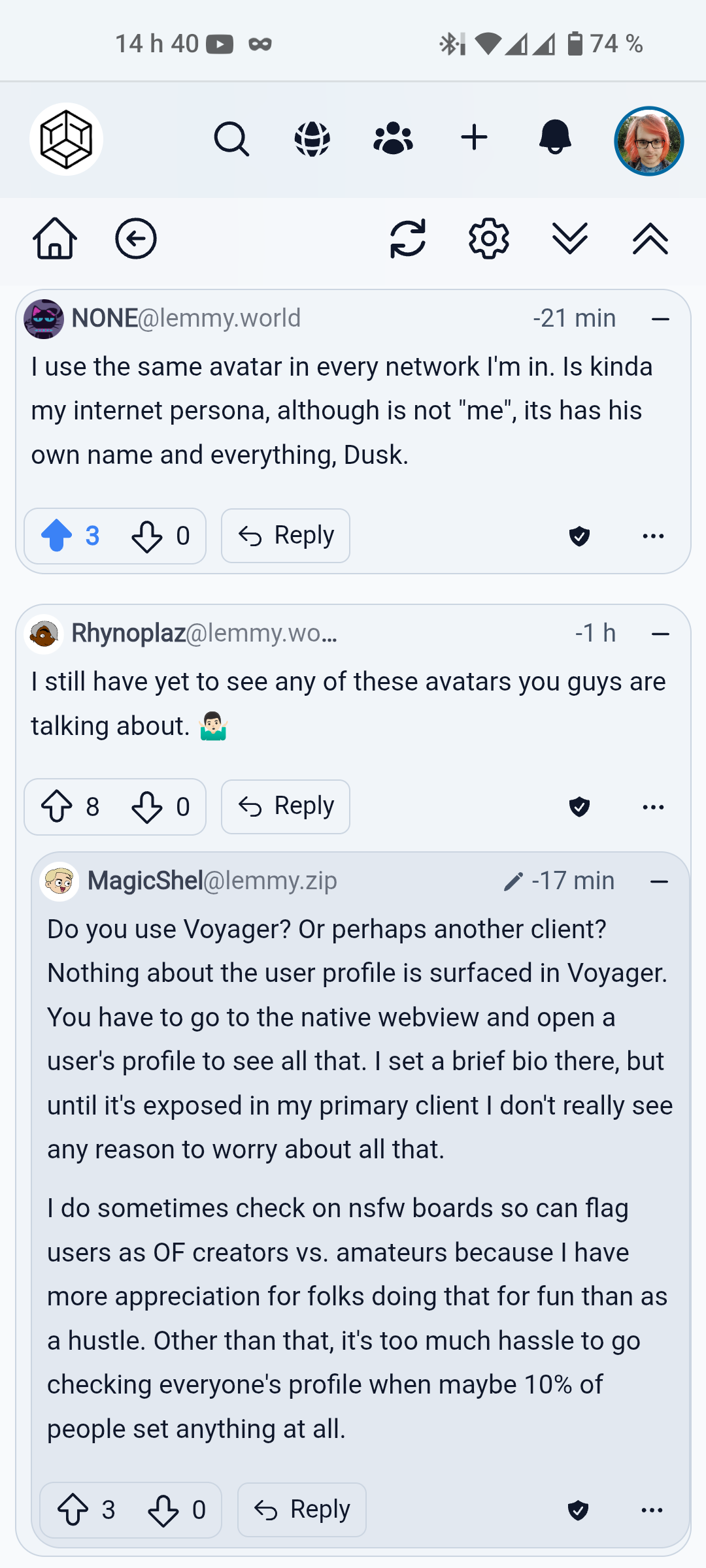
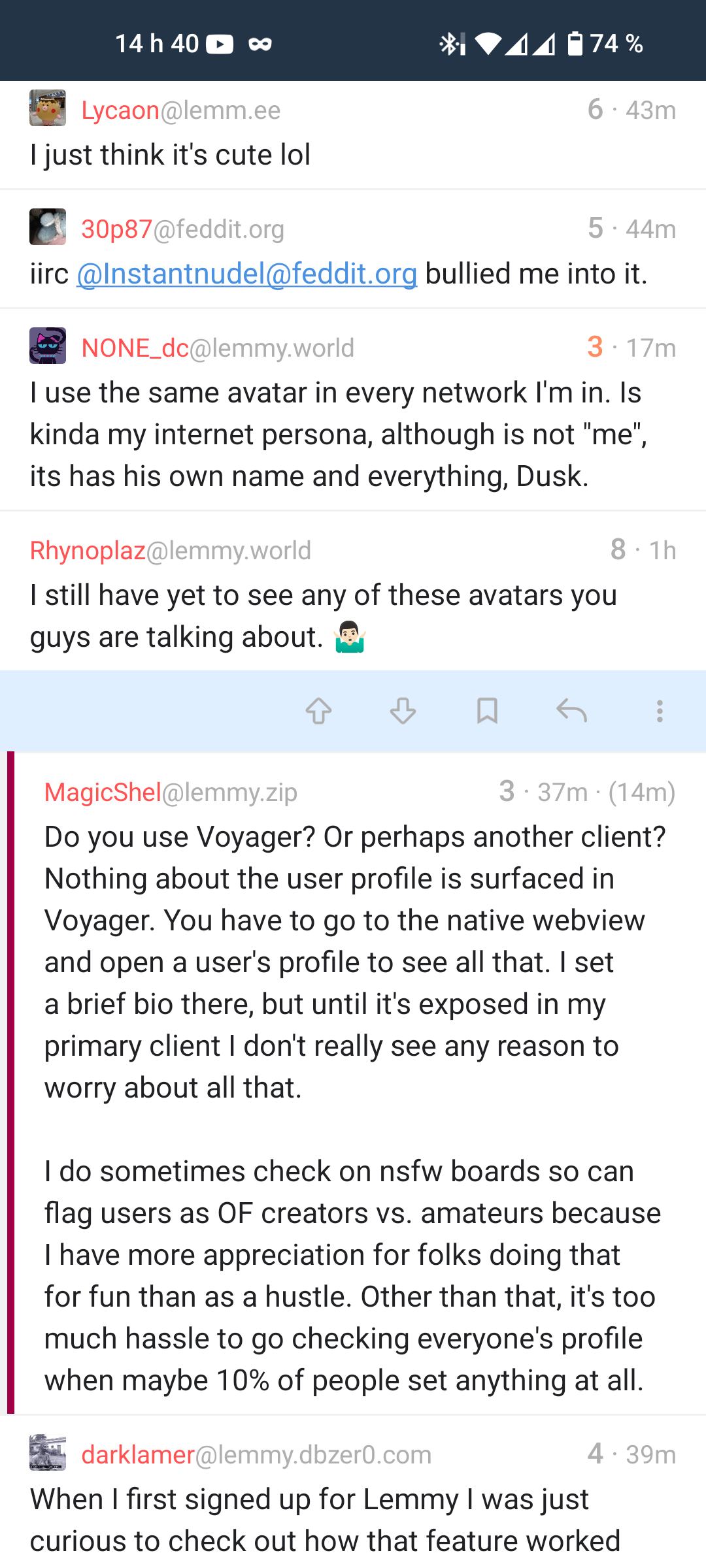


I had more in mind like an AM3 platform with an FX CPU, or equivalent old Intel platform.
Really starts depending on what you run on that GPU, like it’ll render Furmark just fine at full tilt but a modern open world game will probably struggle with asset pop-in and stutters because of both bandwidth and the CPU not issuing draw calls fast enough to keep up with the GPU.


If it’s PCI Express (as opposed to regular PCI), then it pretty much should work.
What may happen however is that the slot will run at a slower speed, so if you put a 5090 with a Core 2 Duo you will struggle to keep the GPU fed with enough data to fully load up the GPU while your CPU is pegged at 100%.
It’ll run though.
EDIT: You can also have issues with the legacy BIOS and your newer card not shipping a BIOS ROM to initialize it on boot, but once it gets into the OS it should activate. If you have an iGPU it should output there until the OS starts.
Keyboard shortcuts in general.
Alt + left right (previous/next page in browsers)
Windows + 1 (2, 3, …) on Windows and KDE focuses the window at that position in the taskbar
Alt + Tab to switch windows (hold shift to go backwards)
Windows + Tab to switch windows within the same application (like, all browser windows if you’re in a browser)
Alt + 1 (2, 3, …) on Windows/Linux usually selects the corresponding tab
Ctrl + Tab to cycle through tabs like Alt-Tab does for windows (hold shift to go backwards)
In most browsers or things with a URL/go to bar, Ctrl+L will focus that. No need to click the address bar, Ctrl+L, example.com, Enter.
In Discord and Slack, you can press Ctrl+K to open a box to quickly type a channel/DM name to go to it quickly
If you have them, the Home/End/PageUp/PageDown keys are actually pretty useful. Press Home instead of scrolling all the way back up.
F1 is usually help
F2 is usually rename
F3 is usually search