I’m not much hoepful, but… just in case :)
I would like to be able to start a second session in a window of my current one (I mean a second session where I log in as a different user, similar to what happens with the various ctrl+alt+Fx, but starting a graphical session rather than a console one).
Do you know of some software that lets me do it?
Can I somehow run a KVM using my host disk as a the disk for the guest VM (and without breaking stuff)?
Totally possible. It’ll work best with Wayland thanks to nested compositor support, whereas on Xorg you’d need to use Xephyr which doesn’t do hardware acceleration.
# Give the other user access to your Wayland socket setfacl -m u:otheruser:rx $XDG_RUNTIME_DIR setfacl -m u:otheruser:rwx $XDG_RUNTIME_DIR/wayland-0 # Open a session as the other user (note the trailing @, it's there to login in to the local machine) sudo machinectl login otheruser@ # Start your DE! WAYLAND_DISPLAY=/run/user/$(id -u yourmainuser)/wayland-0 startplasma-waylandAnd tada!
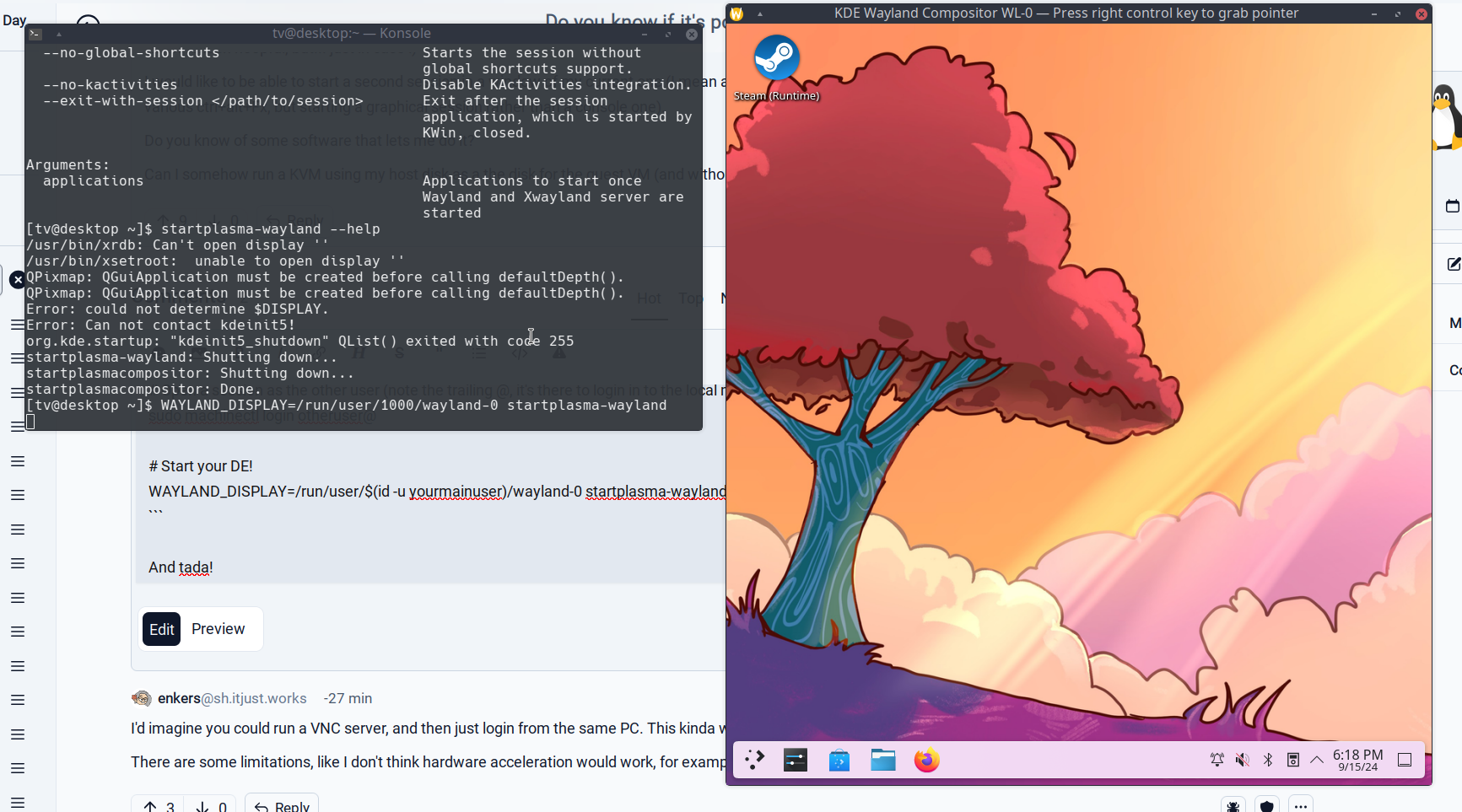
You can also nest rootful Xwayland in there too!
From the user’s shell,
WAYLAND_DISPLAY=/run/user/1000/wayland-0 Xwayland :1 & export DISPLAY=:1 WAYLAND_DISPLAY= i3 & xterm & konsole &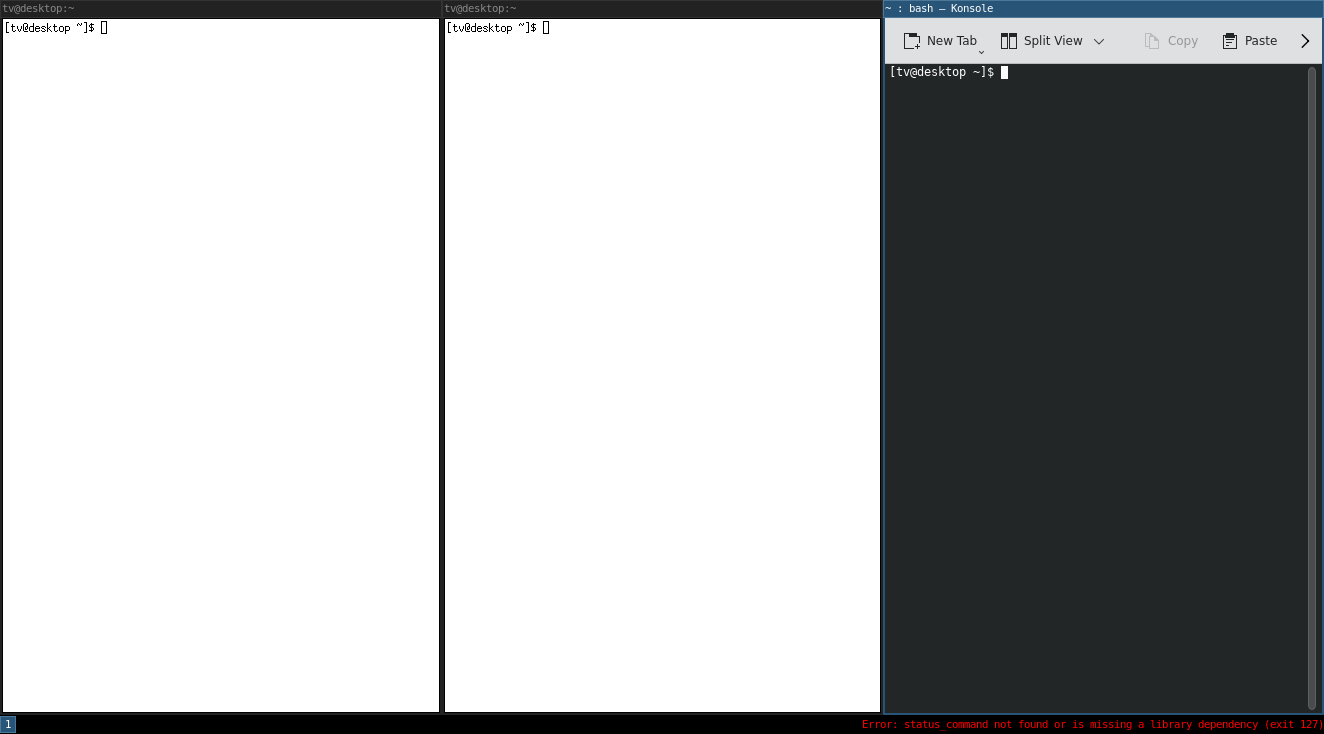
Of course you that means you can also run Plasma X11 that way for example:
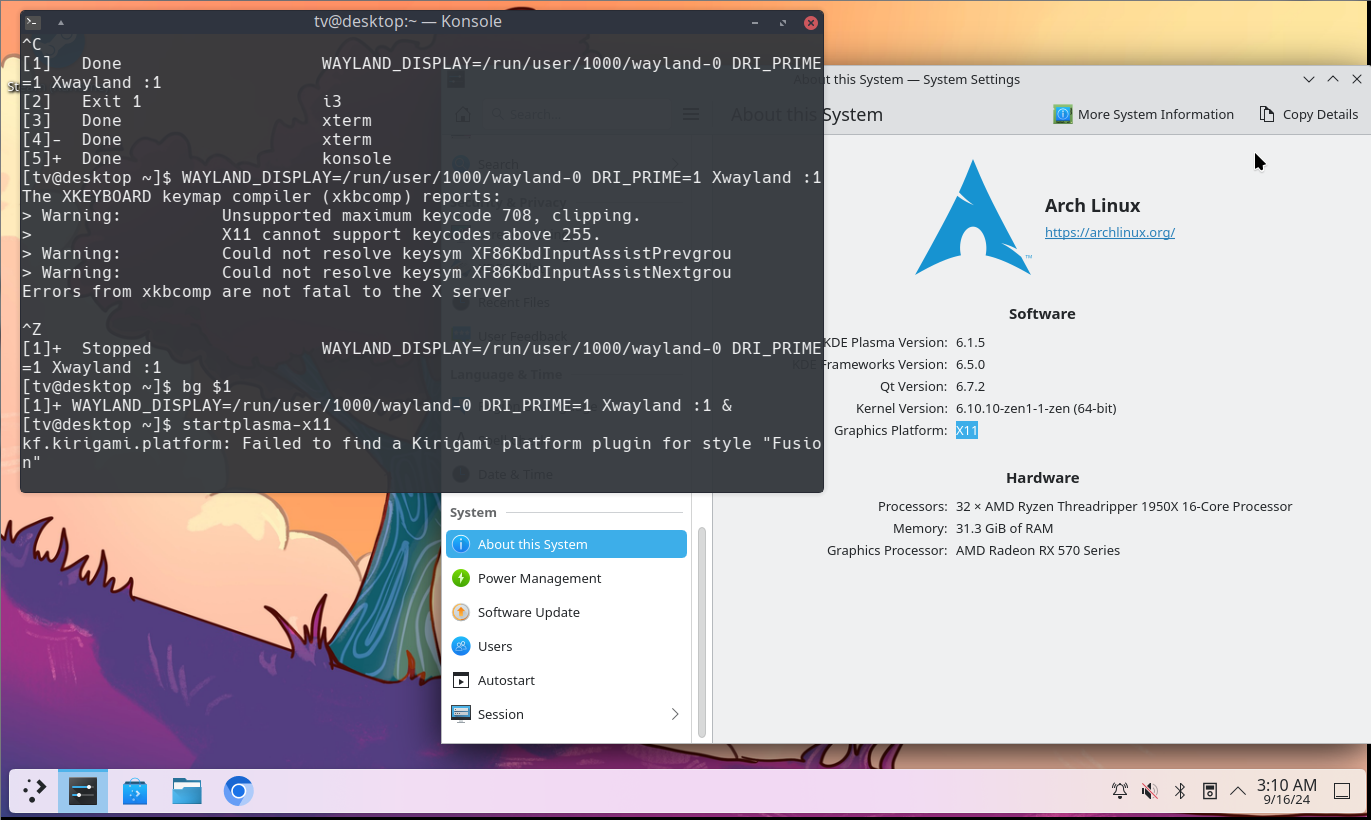
Nice
Wow, that’s so neat!
On my machine it opens a fullscreen plasma spash and then it shows the new session intermixed/overlayed with my current one instead of in a new window… basically, it’s a mess :D
If I may abuse your patience:
- what distro/plasma version are you running? (here it’s opensuse slowroll w/ plasma 6.1.4)
- what happens if you just run
startplasma-waylandfrom a terminal as your user? (I see the plasma splash screen and then I’m back to my old session)
Make sure to use
machinectland notsudoor anything else. That’s about the symptoms I’d expect from an incomplete session setup. The use of machinectl there was very deliberate, as it goes through all the PAM, logind, systemd and D-Bus stuff as any normal login. It gets you a clean and properly registered session, and also gets rid of anything tied to your regular user:max-p@desktop ~> loginctl list-sessions SESSION UID USER SEAT LEADER CLASS TTY IDLE SINCE 2 1000 max-p seat0 3088 user tty2 no - 3 1000 max-p - 3112 manager - no - 8 1001 tv - 589069 user pts/4 no - 9 1001 tv - 589073 manager - no -It basically gets you to a state of having properly logged into the system, as if you logged in from SDDM or in a virtual console. From there, if you actually had just logged in a tty as that user, you could run
startplasma-waylandand end up in just as if you had logged in with SDDM, that’s what SDDM eventually launches after logging you in, as per the session file:max-p@desktop ~> cat /usr/share/wayland-sessions/plasma.desktop [Desktop Entry] Exec=/usr/lib/plasma-dbus-run-session-if-needed /usr/bin/startplasma-wayland TryExec=/usr/bin/startplasma-wayland DesktopNames=KDE Name=Plasma (Wayland) # ... and translations in every languagesFrom there we need one last trick, it’s to get KWin to start nested. That’s what the additional
WAYLAND_DISPLAY=/run/user/1000/wayland-0before is supposed to do. Make sure that this one is ran within the machinectl shell, as that shell and only that shell is the session leader.The possible gotcha I see with this, is if
startplasma-waylanddoesn’t replace thatWAYLAND_DISPLAYenvironment variable with KWin’s, so all the applications from that session ends up using the main user. You can confirm this particular edge case by logging in with the secondary user on a tty, and running the same command including the WAYLAND_DISPLAY part of it. If it starts and all the windows pop up on your primary user’s session, that’s the problem. If it doesn’t, then you have incorrect session setup and stuff from your primary user bled in.Like, that part is really important, by using
machinectlthe process tree for the secondary user starts from PID 1:max-p@desktop ~> pstree systemd─┬─auditd───{auditd} ├─bash─┬─(sd-pam) # <--- This is the process machinectl spawned │ └─fish───zsh───fish───zsh # <-- Here I launched a bunch of shells to verify it's my machinectl shell ├─systemd─┬─(sd-pam) # <-- And that's my regular user │ ├─Discord─┬─Discord───Discord───46*[{Discord}] │ ├─DiscoverNotifie───9*[{DiscoverNotifie}] │ ├─cool-retro-term─┬─fish───btop───{btop} │ ├─dbus-broker-lau───dbus-broker │ ├─dconf-service───3*[{dconf-service}] │ ├─easyeffects───11*[{easyeffects}] │ ├─firefox─┬─3*[Isolated Web Co───30*[{Isolated Web Co}]]Super weird stuff happens otherwise that I can’t explain other than some systemd PAM voodoo happens. There’s a lot of things that happens when you log in, for example giving your user access to keyboard, mouse and GPU, and the type of session depends on the point of entry. Obviously if you log in over SSH you don’t get the keyboard assigned to you. When you switch TTY, systemd-logind also moves access to peripherals such that user A can’t keylog user B while A’s session is in the background. Make sure the machinectl session is also the only session opened for the secondary user, as it being assigned to a TTY session could also potentially interfere.
what distro/plasma version are you running? (here it’s opensuse slowroll w/ plasma 6.1.4)
Arch, Plasma 6.1.5.
what happens if you just run startplasma-wayland from a terminal as your user? (I see the plasma splash screen and then I’m back to my old session)
You mean a tty or a terminal emulator like Konsole?
- In a tty
- if I’m already logged in it should switch to the current session as multi-instance is not supported
- if it’s my only graphical session, it should start Plasma normally with the only exception being KWallet not unlocking automatically.
- In a terminal within my graphical session: nothing at all.
- In a tty
Screenshot of said mess? Purley for entertainment 😄
I fear it was nothing that entertaining: it was just my “normal” dark panel at the top of the screen and a second “default” white one at the bottom (this last one partially covered the windows I had open). I didn’t try triggering notifications or otherwise causing some kind of mayhem.
This looks so neat, I screenshot for future reference if I wanted to recreate this, thanks :)
You can also bookmark comments on Lemmy, and copy the comment URL and store that in (synced) browser bookmarks!
Oh, copy the comment text and save it in a text- or markdown-file on your devices, in case it gets taken down! You can even for the text in case you forgot where you kept it!
Start your DE!
WAYLAND_DISPLAY=/run/user/$(id -u yourmainuser)/wayland-0 startplasma-wayland
This is cool
I’d imagine you could run a VNC server, and then just login from the same PC. This kinda what you’re looking for?
There are some limitations, like I don’t think hardware acceleration would work, for example.
Edit: I did a little searching for “nested x-session” and found out that there is a specific x11 program to do exactly what you want called xephyr. There’s also a brief guide on the arch wiki.
It’s a lot easier with Wayland and hardware acceleration works, see my solution. It does a proper login session and starts the whole DE exactly the same way as if you logged in from a tty too so everything just works as expected there. Wayland devs use that a lot for testing and development so it’s quite well supported overall.
whats a vnc server o.O
Virtual Network Computing. It’s basically an alternative to remote desktop.
Thanks, sounds interesting
It’s helpful to in this case to say what you’re actually trying to do.
I don’t think you want multiseat, but I did something similar with x back in the day using a configuration for users similar to what’s described here.
Note that that isn’t what you asked for. It’s having multiple x sessions on different f1, f2 etc keys.
I’m just messing around with testing/configuring different desktop environment/window managers and I’m looking for a quick way to preview them (running the new session as my user would be fine too - I just thought it would be simpler as a different user)
running a “second seat” on a different F key like in the link might be a good way to do that.
back in the day i would just log out and log in. there’s so much going on with desktop environments i kinda had to spend some time in one doing my daily to figure out if it was what i wanted.
Used to use Xnest to do this. IDK how easy it still is these days.
Something like: https://forums.gentoo.org/viewtopic-t-147062-start-0.html
IDK how easy it still is these days.
[] install xnest, tbh.
XWayland has something called a “rootful mode” where it opens an X11 session as a window nested inside a Wayland session. https://www.youtube.com/watch?v=Ij3rsqX2pKQ XWayland will be started as your own user, but maybe you could use
sudo -u ...to set a different user.The other possibility is to switch to another terminal session with a different user, start an X11 session with
startx, and usex11vnc -listen 127.0.0.1 -forever -passwd PASS1234to run a VNC server that’s only accessible from the local machine.Yes?
All the options you brought up are possible. What are you trying to do?
Would
ssh -X username@localhostwork?Sway-wm used to be spawnable as a child window, not sure if that is still possible.
I think you should also be able to get multiple ctrl-alt-fX graphical sessions.
I’ll come back and update this comment when I get to my PC and give this a try.
Edit: seem Max-P’s comment.
i do not think it is possible, but perhaps the closest thing u can get is virtualbox or qemu/kvm/virtmanager with shared folders, i believe that allows you to passthrough files between guest and host. (shared folders allow you to copy paste something on ur host into them and have them appear in the guest, but dont think i used them before, at least not extensively, so you might have to look into them to check if this advice helps you)
Several solutions have already been posted in here, please do not try to act authoritative when you don’t know the answer. We already saw you asked what VNC is.
Bro, that is literally the first comment on the post! None of the solutions were posted when it was made.
They’re wrong, but you are just being a dick.
Thx for sticking up 😎 🤝
The irony is insane. “Act authoritative” even tho I literally didn’t claim to know anything for certain (I do not -think-, perhaps, I believe). Also as other gentleman pointed out, no other comment was there when I tried to help. I asked about vnc -after- I made my initial comment, because a few minutes after other people started pitching in with more accurate and relevant information. I feared the post would go on to have no responses so I tried to pitch in; you don’t have to know everything about everything in order to try and help someone out, all I did was provide my take on the matter, which is better than ignoring the question, regardless of how fruitful or fruitless what I had to say was. People like you are why noobs are afraid if dipping their toes in more technical areas such as linux, and get scared off by smartass supremacists that like to spoil things for no good reason. Sincere, seek help. 🤦🏻♂️






