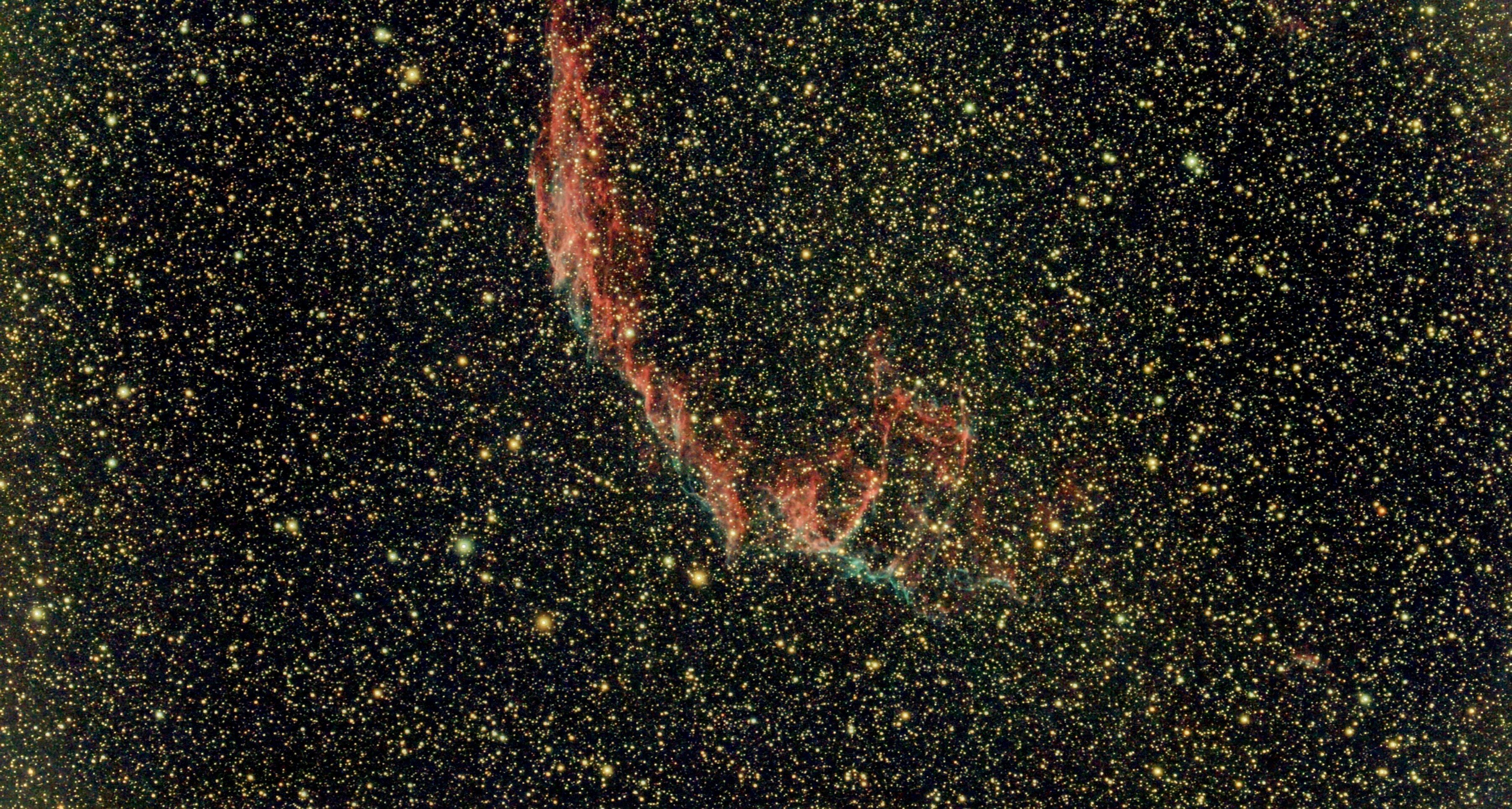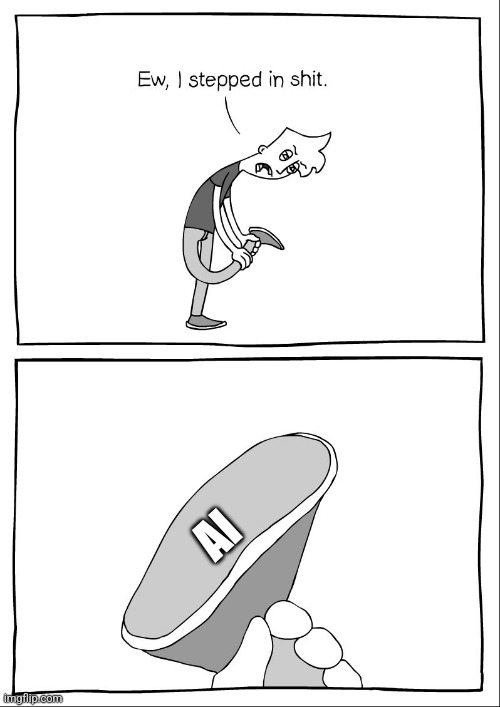Copilot key will eventually be required in new PC keyboards, though not yet.
I can’t even begin to articulate my hatred for the current Microsoft business model. People used to joke how evil they were but it’s only continued to get worse
Uhhh it wasnt a joke when i was a teen in the 90s. Bill Gates was absolutely hated, like worse than EA
Yes, they were so much better during the IE 6.0 era /s
Can you elaborate on that?
Bixby button, but for Windows
Sorry, what did you say? My brain automatically translates that first word to “Useless” every time I see it.
Some Microsoft exec: “Hey, remember when TV remotes started getting a dedicated Netflix button?”
I’ll shut that stuff off just like I made every effort to disable Cortana.
It’s unwanted, invasive, and unnecessary.
You thought Clippy was dead? Think again, that monster never dies. and is not back bigger than ever in its physical form.
That was Clippy the Gray. This is Clippy the White.
Like this?


What is that thing?
Starro the Conqueror.
It’s from The Suicide Squad (2021)
For real?
Starro has existed in one form or another since the 60s.
Cool! I’ll probably start seeing it everywhere now.
copilot key will eventually be required
Fuck that, and fuck you, Microsoft
We asked Microsoft if a Copilot key would be required on OEM PCs going forward; […] it expects Copilot keys to be required on Windows 11 keyboards “over time.” Microsoft often imposes some additional hardware requirements on major PC makers that sell Windows on their devices […].
From what I understand, this either means that this will only affect laptops and similar devices, or that they want to force companies that sell windows PCs to sign a contract disallowing them from selling keyboards without a copilot key, with or without a PC. I think (hope?) they mean the former.
NOOOOOOOOOOOOOOOOOOOOOOOOOOOOOOOOOOOOOOOOOOOOOOOOOOOOOOOOOOOOOOOOOOOOOOOOOOOOOOOOOOOOOOOOOOOOOOO
OOOOOOOOOOOOOOOOOOOOOOOOOOOOOOOOOOOOOOOOOOOOOOOOOOOOOOOOOOOOOOOOOOOOOOOOOOOOOOOOOOOOOOOOOO
OOOOOOOOOOOOOOOOOOOOOOOOOOOOOOOOOOOOOOOOOOOOOOOOOOOOOOOOOOOOOOOOOOOOOOOOOOOOOOOOOOOOOOOOOOOOOOOOOOOOOOOOOOOO
RM
PE
Are we finally going to get the Any key?
>see headline
“Oh cool. What fun and inventive thing is Microsoft doing?”
>reads first line of article
“Oh it’s for AI. Gross.”
This is way more about advertising Copilot than actually needing a new key. M$ gonna $.
Another useless key? Use Scroll lock or SysRq for that. Or even better, reuse that stupid “menu” key. They’ll cram one more key to the left of the spacebar and make ctrl, alt, and windows keys smaller. Or change their order.
Bruh how am I gonna lock my arrow keys for screen navigation in Excel then??
You mean i dont have to arrow each cell to move the view?
Scroll lock is still super useful for me, maybe they could just use the right control key.
I’m sure more people use right control than scroll lock.
Specially if they’re touch typists and they use the Ctrl opposed to the letter key as one usually does with Shift.
If that is a defining quality of touch typists, I guess I’m far from one. My hand position moves all over the place as I type, but I haven’t had to look for a key (or where my hand should go for whatever task) in a decade or so (I do have to look for a couple odd keys occasionally, only symbols I don’t use frequently).
Just easier to crtl + a lot of keys with the same hand, then the hand slides right back to where it was (similar to how some people hit crtl + alt + del with one hand while others use two).
My hand position moves all over the place as I type
Clearly not a touch typist, then. The hands goes over the F and J (that’s why the bumps are there on the keys, after all) and the fingers extend or fold to reach out to the other keys, but never move. And to use Shift with a key you use the one that’s on the other hand than the one pressing the key. However, that’s the formal version for typewriters, where you don’t have extended sequence pressed with a change key. For long sequences of Ctrl+key, I tend to do as you do and use always the same Ctrl to press them all. However, individual Ctrl+key presses may benefit of the Right Ctrl key.
Multiple layouts for my native creates the need to engage in “mental modes” where your muscle memory tries to adapt to the layout you remember. I tend to configure the keyboard for the layout I use more frequently, even if it differs from the one printed in the keyboard. That makes for some confusing times for the rarer keys, though :)
Clearly not a touch typist, then. The hands goes over the F and J (that’s why the bumps are there on the keys, after all) and the fingers extend or fold to reach out to the other keys, but never move
If my fingers never moved, everything further right than the pipe would be out of reach. Not to mention the entirety of the number pad. I pay for 100+ keys, I’m using them damnit! Lol
On a lighter note, thanks for the engagement, even though we disagree its nice to hear someone’s response!
I use the menu key all the time… It’s very handy to avoid using the mouse.
I honestly never used it. Isn’t it the same as something like alt-f which will open the file menu?
I’ve no idea. That might be a windows thing. I don’t use Windows.
Hey, I use my menu key as Compose!
If only keyboards would have function keys for this purpose, named F1 to F10 for example, so any program could use them for their specific functions…
Maybe even F13 to F24 if more is needed?
Because they used to exist, and support for them still does. Really handy for macro keys.I’d like them to leave F13 onwards alone, purely because it’s nice that they’ll only ever do what I want them to do
I remember those keyboard layout cutouts (were they called keyboard templates?) you got which you put on the keyboard with extra explanations of what each function key did in WordPerfect or Lotus or whatever.
I’m old.
I bought my first gaming keyboard like five years ago and thought the Windows Key Lock button was a Windows Store button for the longest time thinking it was the windows logo in a shopping bag
I’m an idiot
Lmao that’s great
please don’t. if you knew how many times the windows key is pressed by accident…
I have pressed it more than a few times lol, but I also use it alllllllllll the time. I just press it and type in whatever program i wanna open. Faster than clicking on an icon. A registry edit to disable bing search definitely made it way nicer too. Now no web results show up
Use i3-wm with linux and it’s gonna be the only key you use :p
Also it is useful in Windows. I find myself using it in combination with D (minimize all windows) and L (lock the screen), or just by itself to search for apps.
Win-L and Win-R are the only combos I use.
And again, install Linux and get rid of this Microsoft bullshit
100%. When Windows drops support for Windows 10 I’m jumping ship to Linux Mint Cinnamon. I tried it out on my old laptop and liked it. I even liked that neat hot corners thing you could use.
Do I need to know Jack shit about programming to use it? Cause…I mean I really don’t know Jack shit about but I’m down to jump ship!
I would say for Linux Mint Cinnamon you really only need to be able to follow directions. Just make sure you have an external backup of all your files in case it turns out you can’t. You’ll have to type some stuff into a command-line interface (I think) but the Mint Cinnamon website has links to step by step guides. Also, you know, make sure you’re either committed to getting rid of Windows, or have the ability to re-install, in case you mess up.
But really, at this point, it’s pretty dang easy.
I keep my OS on a separate partition from everything else, so all the files should be fine. Can MC read windows dism formats Luke NTFS? Or will I need to transfer my data to something more neutral?
I know it can read ext4, FAT32, and NTFS. After that, I have no idea.
Definitely not, I’d say the thing you need the most is the will to learn - as there are differences of course, but being willing to learn new things will go a long way.
No Mint pretty much just works.
Great thing about Mint (or most Linux distros) is that you can try it by booting from a usb stick - see if you like it that way.Oh wow really? That’s actually very helpful to know! Do I need to format the USB a certain way first or will the distro website go through it?
The USB boot is actually just straight-up a part of the install process. You first boot from the USB, then click on the desktop icon that launches the installer. Of course, you can always just ignore that icon and play around on the USB boot. Based on the questions you’re asking here, you’ll be totally fine. I don’t know the majority of the words people are throwing around here, and I managed to install Linux Mint Cinnamon on a computer so old you’re not actually supposed to be able to do it. I just did some searching and followed forum tutorials. As long as your computer is less than ~12 years old, it won’t be any trouble at all.
You download the image (usually a .iso file) from the distro site then you have to get it onto the stick with a disk image writing program. And be sure when you figure it out that you are writing the image to the right disk!
Rufus was a good program I used, but search around. Windows may do it natively now.
The only thing that I think is a little complicated these days is make sure that you’re not reliant on a particular Windows-only app. For the vast majority of common apps, you’re going to be fine, and it’s sounding more and more like even gaming on Linux is not only fine, but getting to the point of being the best way to do it. If you do have a particular app you rely on, I’d look into the various ways that you can get Windows apps running on Linux (which can be a little tricky, but usually not too bad.) But even like 10 years ago, I built a machine for an elderly family member, put probably some flavor of ubuntu on it, and I never had to troubleshoot that machine.
Thanks! How are open office apps these days? Now that Word/Excel is dog shit and subscription based, that’s the only windows only app I think I’d need. Even my recording and video editing apps supposedly run on Linux.
I switched my computer illiterate family members to reduce the effort of helping them and they didn’t notice.
As a helper…
There are distributions focussed on the latest and greatest (Arch, Fedora, etc…) and ones aiming for stability (Debian, Ubuntu, etc…). Think of them as groups with different views.
So Linux Mint is Ubuntu but it has the latest Cinnamon desktop. Ubuntu is Debian but focused on fixed releases and adds ‘snaps’ and includes “non-free” by default.
People have different views on how the desktop should work. The two big desktops are Gnome and KDE.
Gnome is like Marmite. Its works completely different to any other desktop and people either love it or loathe it. Its often the distribution default.
With Windows 10/11 I think Microsoft were trying to steal some of KDE’s best features. By default it looks very much like a Windows desktop but lots of people mod it to look/act like macos. Some people struggle with the options it provides.
Then there are lots of other desktops, for example Cinnamon takes Gnome and turns it into a normal desktop.
Personally I would suggest Kubuntu as your first attempt. This is a fairly decent install guide.
Ubuntu tries to minimise the choices you need to make and the 6 month update cycle keeps it fairly stable.
Kubuntu is Ubuntu it just makes KDE the default instead of Gnome.
I recognize some of those words!
But seriously thanks for the write up. I used Ubuntu WAY back in like 2010 for media storage. I imagine it’s come a long way since then.
Yeah I’m definitely starting to lean that way with everything I’ve been hearing. Fuck windows.