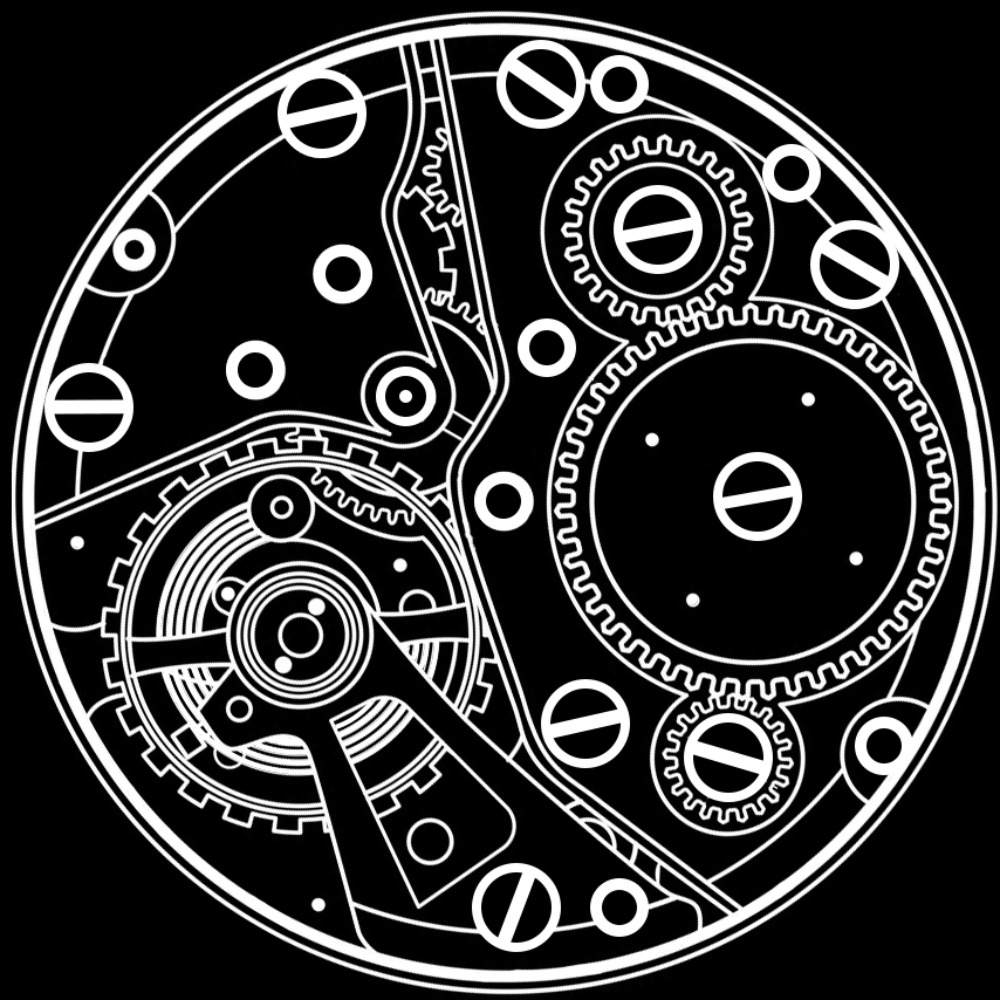Removed by mod
deleted by creator
I’m not sure what benefit there is to using it during the day
Less eye strain. It’s marginal, but when you’re watching text on a screen for 8 hours a day, every little bit helps.
deleted by creator
It could make you less "over concentrated " thus reduce eye strain and stress. As if sitting in comfy room with warm colors. It’s just speculation though.
I’m going by:
Blue light in the room - eyes start to hurt
Yellow light in the room - eyes don’t hurt
It’s the same for screen light, but far less noticeable.
Idk, my eyes start to hurt if there’s too much blue light in the environment (fluos are the worst). Screen blue light isn’t nearly as bad, but a filter still makes it more comfortable.
deleted by creator
I can understand that, but I had to stop using one way back because it messed with the colours
Personally, I keep it on all the time because I’d just forget to ever use it if I didn’t lol
Removed by mod
You get me!! 🧡
I’ve tried this several times, but I’m always afraid I’ll forget it’s on when doing colour-sensitive work (e.g. editing photos). Your eyes adjust to the difference somewhat (so that at one point the yellow starts feeling neutral), but things would still be off in the end.
Removed by mod

My husband is a light mode user on everything and it always makes me recoil. I’ve literally never encountered a situation where I preferred light mode over a functioning dark mode.
I’m like your husband :P I like using light mode all day as my room has huge windows and my room is usually very bright. So light mode on full brightness is essential to work. Dark mode causes eye strain for me.
Visibility in sunlight for me
It’s scientifically better, so 🤷♂️
Science isn’t using my eyeballs, I am.
I’m intrigued, please explain?
I use discord light mode because people see it and are like “oh my god you use light mode” it’s great, try to argue with me, you just fuel my entertainment. Also I don’t look at the blazing screen in a dark room.
I switched my whole desktop to light mode, including VS Code, as to try to better associate day and work, and be a little easier to read in a light room. Also I find the night light yellowing a bit nicer with white and a dim screen. People whine about their preference as if they’ll be using your phone/whatever, its very interesting
I slowly cut off fingers in front of people and they are always like “omg you cut off your fingers??” So entertaining to watch them.
Good for you, hope you’ve got enough spares. How do you manage the pain?
deleted by creator
Just found out I can dark mode google maps for use in android auto. So happy. My stupid car has a huge touchscreen and I like have google maps for nav but I hated the giant white screen blasting in my face every single time I drive even at night. Now it’s night mode always all the time. Fuck yeah.
I will be changing this immediately.
Mine used to have that option but disappeared from my menu recently which sucks. My phone is always dark mode including maps. Wish I knew why my car won’t do dark mode unless it’s actually dark out because I hate it.
There is a setting to force dark mode.
I can’t find it for the life of me.
i open apps on my phone (galaxy s21?) then click my google profile thing in the top right. In there is a settings option with a gear icon near the bottom. click that, in there is a setting called “theme” and you just set that to “always dark”.
I appreciate the help but I should’ve been more explicit. I’ve done that on my phone, and my phone is always dark mode but my android auto forces light mode unless it’s actually dark outside or in under a bridge or something.
Ilove dark mode on my phone, but I hate it on my laptop. It makes me feel sad…? For some reason? I’m probably just used to computer screens being bright lmao
That’s also a very fair take. Dark mode on work computers might put me to sleep…
Yep, gotta love them folks who use “white mode”, full brightness and then turn on all lights in the room because they think it will help them see what is on screen.
Hurts eyes of everyone who gets in the way.Dark mode all the way. When indoors I keep my brightness very low, like at 15-20%. How some people can use white mode and 75-100% brightness is beyond me.
I tried dark mode. Spent hours fiddling with all the different applications to get them to comploy. Of course, to make the text show up properly you have to turn up the brightness.
And there are just too many times Windows decides “Full bright white screen is just what’s needed here!” (Yes I did set the system to dark mode. When Windows fills the screen with white, it should really look at that setting first and fill it with something a bit darker instead, not necessarily black but for my retinas’ sake please not FFFFFF.)
Conclusion: light mode with the brightness turned down. At least my screens don’t stab me in the eyes multiple times a day.
One more reason to hate Windows and Microsoft.
I try to make every app dark, fuck the ones that fall apart when I force it.
It’s not a matter of just light vs dark mode, it’s about the proper brightness and contrast for the ambient light you’re in, i.e. having a dark theme on a 100% brightness screen in the middle of the night is not something particularly clever (and the other way around - if a light theme feels too bright, it’s your display that’s too bright, not necessarily the theme). If you haven’t done it, research easy ways to change the hardware brightness of your screens on the go - your eyes will thank you. ClickMonitorDDC is my favourite on Windows (it works well even if it’s abandonware at this point).
I personally prefer dark mode most of the time, and not like white text on black background but rather something muted with a 50-ish % gray background. I occasionally switch to light mode for when I want more contrast and I can’t bring the brightness any higher (e.g. if I bring my laptop outside on a sunny day).
-
Developer Options
-
Force Dark Mode: On
-
The real crime is that bus driving down the middle of a double yellow line.
Love it. I wish my older android devices could use dark mode too especially the google apps.
Every single device and app that has a dark mode is on it. It’s the only option.
If you’re on android, unlock the Dev options and there’s a toggle for forcing darkmode on every app, the odd couple won’t work properly, but most apps I use seem to work well.